DEMAS,Inc. Release
4.10
Release Notes for
Synclavier Release 4.10 dated January 1, 1998
The past four months have been, as
might have been predicted, a hectic time for Synclavier® software
development. During this time
period we fixed a number of long-standing RTP bugs, as well as
"tweaked" some aspects of the Track Grouping capability to provide
streamlined operation in certain cases.
Additional effort went into EditView®, AutoConform, SCRIPT, SFM and new
hardware development. Please see
details of these changes below.
EditView® has some new features that
are incorporated in this release version.
Additionally, we have built AutoConform in our new development
environment and are planning some new features for that module. Both modules are being issues as 'fat'
applications for this release.
Two very exciting developments are
underway here at DEMAS Inc..
Firstly, we have completed the hardware development phase of a PCI
Host Bus Adapter and a D0-PCI Bus Control Interface that will provide the foundation
of two very important capabilities.
For starters, these two boards will provide a replacement for the NuBus
Mac422 serial board that currently is used to connect a Macintosh computer to
the Synclavier®. As you know NuBus
is no longer available in current Macintosh computers.
Additionally, these boards provide for
the direct high-speed access of all Synclavier® components and voice cards
directly from the Macintosh Power PC Processor. Our plan is to completely "port" the Synclavier®
Real Time Software to a Macintosh platform during 1998. The PCI-1 and the D0-PCI will provide the
basis for that port.
In another new development, we have
completed an entirely new Macintosh utility program call "Export One
File" that transfers a file from a Macintosh directly to an Able disk connected to that
Macintosh using SCSI. What excites
me about this utility program is that it provides the immediate capability for
Internet distribution of Synclavier® software updates and releases. We will be able to e-mail development
versions of the Real Time Software to anyone who wishes to try out new features
while those features are being developed.
Export One File can be used to transfer the e-mailed software to a
Synclavier® W0: for execution.
It is likely that Export One File will form a central
part of various network solutions that we are working on.
1998 promises to be a truly banner
year for the Synclavier®. As the
new year starts out, please remind me what your most important bug fixes need
to be, and what areas of the Synclavier® are most important to you and your
work. I look forward to all your
input!
Cameron
Jones
Feature Summary for
Release 4.10
Bug fixes carried
forward from the Release 4.03.1 update
- Bug fixes to
track sliding of grouped tracks
- Track
groups now not erased when a Tempo Map is created
- Termulator
now quits properly on ShutDown and Restart
- "Fat"
Termulator and EditView® applications available
- Bug fixes to
some of the 'window' menus
- EditView®
preferences are now saved correctly
New Bug Fixes in
4.10
- A Termulator
problem that broke the simple "Generate SMPTE" capability of the
Synclavier® has been fixed.
- Several
(actually many!) bugs were fixed so that the Sync Panel of the Audio Event
Editor can correctly handle negative time values in the Compute SMPTE Offset
and Compute Event Times sub-panels.
- A bug that
caused the Synclavier® to freeze on the K page (Music Notation Screen) has been
fixed.
- SFM updated
to new platform and an editing bug fixed
New Features in
4.10
- Improved
Termulator operation with 7100/8100 Power Macs™ at high baud rates.
- The
"Journaling" feature of Termulator has been restored.
- Script/Reverse
Compiler updates
- A preference
option has been created for the operation of Track Grouping.
- "Export
One File" Macintosh utility for transferring files from a Macintosh to a
Synclavier® hard drive using SCSI.
- OPRENAME and
OPREPAIR utilities are now included.
- The 'Guitar'
compilations is available for anyone with the Digital Guitar hardware.
- AutoConform
is available in an accelerated "fat" application for both PowerPC and
68k based Macintoshes.
- EditView® now
has the ability to Save, Recall, and Revert the sequence that is memory. Additionally, it shows in the EditView®
Title Bar the path and filename of the sequence that is recalled.
- Synclavier
Error Messages Displayed in EditView®
- Refined 'Cue
Sheet' printout capability in EditView®
What's been
accomplished:
- Continued
development in the area of Macintosh integration of the Real Time Software.
- All software
verified with Macintosh OS 8.0
Details of 4.03.1
bug fixes.
Real Time Software:
- Some further
refinements to track sliding from the VK panel were made. These enhancements will preserve the
time relation between tracks being slid and the click track in all cases. 4.03 had a bug where the time relation
between tracks and the click track could be lost if justification was enabled.
- A bug showed
up in release 4.03 that caused track group settings to be lost when a tempo map
was created by holding the click rate button and pressing a track button. This bug was fixed in 4.03.1.
Termulator:
- The
PowerPC version of Termulator (A.K.A TermulatorPPC) did not shut down correctly
in response to the Finder's "Restart" and "Shut Down" menu
commands. This was been fixed in
4.03.1. This bug did not show up
in Termulator68k.
- The PowerPC
and 68k versions of Termulator are now combined into one 'fat' application
called 'Termulator'. This change
simplifies both the distribution and installation of the software as well as
simplifies the operation of the 'Window' menu in other applications such as
EditView®..
- The 'Window'
menu in Termulator did not function correctly in 4.03. This has been fixed. The 'Window' menu now correctly handles
'aliases' to other applications.
EditView®:
- The PowerPC
version of EditView® did not save its 'preferences' properly when
quitting. The prefs were saved
correctly if any printing had been done; they were not saved in other
cases. The preferences (including
window size, etc.) are now saved correctly in all cases.
- The 'Window'
menu in EditView® did not function correctly in 4.03. This has been fixed.
The 'Window' menu now correctly handles 'aliases' to other applications.
- The PowerPC
and 68k versions of EditView® are now combined into one 'fat' application
called 'EditView®'. This change
simplifies both the distribution and installation of the software as well as
simplifies the operation of the 'Window' menu.
Details of 4.10 Bug
Fixes.
- A problem
with the X-on/X-off processing in some versions of Termulator was causing the
"Generate SMPTE" function of the Synclavier® to stop randomly, usually with a few seconds of
starting. The fault has been located and the bug has been fixed.
- An old
problem (circa Release 2.8) with the "Compute SMPTE Offset" function
on the Q-Page 'Sync' panel has been fixed. This particular bug caused incorrect
values to be calculated if a negative number was entered while in the
"BEATS" or MEASURES AND BEATS" display mode. In fixing this bug
several other potential bugs were discovered and repaired to prevent similar problems
in the future.
- Users of
the K-Page, particularly with older systems or those configured with 60K of
core memory, have been experiencing
crashing when that page was selected while an empty sequence was loaded. This
was due to an error that caused the CPU to reference a location in memory that
did not exist. This has been corrected and should now function properly in all
configurations.
- A bug was
fixed in the EDIT module that causes a system crash when editing files on a
different hard drive than the current catalog. The source for the Sound File Manager has been located and
updated for our modern Macintosh development platform.
Details of 4.10
Features.
Macintosh System 8.0
We have made the switch here at DEMAS,
Inc. to using Macintosh OS 8.0 on our development systems. It appears to be a good and stable Mac
OS release. At first I missed some
software add-ons that I had been using to navigate around the Macintosh (the
"Now" utilities). I
eventually found some shareware replacements which work quite nicely
("MenuChoice", "Default Folder" and "GoMac"). I would recommend upgrading to Mac OS
8.0 on all PowerPC machines.
Improved
communications with Power Macs™ at high data rates
Prior versions of Termulator did not
work correctly on some Macintosh models running certain versions of the
Macintosh OS. The result was
frequent graphics errors making the Termulator window difficult to use. The
problem was most noticeable on Power Macs™ running System 7.6 and later, at the
higher baud rates. This was
a complicated problem created by undesirable interactions between the 'serial
driver' and the way in which
Termulator used the serial ports.
Having a large or second video monitor
contributed to the problem due to additional interrupt latency introduced when
the large or second monitor was re drawn.
A menu option has been added to the
Release 4.10 version of Termulator to provide control over the internal
mechanism that Termulator uses to access the Macintosh printer and modem
ports. The traditional 'polled'
serial port mechanism is available when the 'Use Polled IO' menu item is
checked (see the 'Terminal' menu).
A new mechanism using 'DMA' IO provides superior performance on all
PowerPC Macintoshes that are running System 7.6 and beyond. It may also provide improved
performance on some 68k Macintosh models. By
upgrading to System 7.6 or System 8.0 and unchecking the 'Used Polled
IO' menu item, all systems should be able to reliably communicate at 38,400
BAUD.
Note: Using the 'DMA' IO
setting is not recommended on PowerPC Macintoshes running Mac OS 7.5.1 and earlier as problems
are known to exist.
I would recommend that you use
"Polled IO" on any system running Mac OS 7.5.1 and earlier. I believe that "DMA IO" will
work at higher data rates on all systems running Mac OS 7.6 and beyond. Intermediate systems (e.g. 7.5.3 and
7.5.5) will vary between platforms.
Note: Unfortunately, the Release 4.03
and earlier CONFIGUR program does not work correctly with the new Termulator
when the new Termulator is using DMA serial IO. This bug is a result of a time measurement that CONFIGUR
makes to try and figure out what kind of terminal it is talking to. The time interval is different when the
new Termulator is used, so CONFIGUR gets confused. The 4.10 version of CONFIGUR fixes this problem and will
work in all cases.
If you wish to use earlier versions of
CONFIGUR, you will have to switch to "Use Polled IO" before starting
CONFIGUR.
Journaling Feature
Restored
Journaling is a
feature that captures text from the screen and saves it in a text file. For
example, if journaling is on while you are running the OPLIST utility, the list
of files on the selected optical disk is saved in a text file. Once the text is
captured, you can use a word processing program to edit and/or print the the
file to a printer connected to the Macintosh.
To turn on
journaling, press CMD-Option-del (the 'del' key is above the arrow keys). A
dialog box asks you to name the file created. Output from the is then recorded
to the file.
To turn of
journaling, press CMD-Option-del again. The screen output is no longer recorded
to the file. To add more captured text to the same file, turn journaling on
again.
While journaling
is on, you can also close the current file and open another. When you press
CMD-Option-end, the current file closes and a dialog file asks for the name of
a new file.
Look for menu
support of Journaling in the near future.
SCRIPT/Reverse
Compiler
Some updates were made to SCRIPT and
the Reverse Compiler for release 4.10.
For a number of years in the late 1980's features were added to the Real
Time Software but were not properly updated in the SCRIPT language and Reverse
Compiler. Some of these
limitations have been addressed in Release 4.10, including:
- translation of the preferred Poly
bin
- translation of Track Grouping
assignments
Button Panel
activation of Track Grouping
The response to the Track Grouping
feature introduced in Release 4.03 has been very positive, however several
users reported having difficulty with the 2-second timer that was used to start the feature. We have made 3 changes to the way Track
Grouping operates in Release 4.10 to accommodate these requests:
1. Track Grouping while
Playing - Release 4.10 will not enter the 'Create' or 'Modify'
track group menu while the sequencer is playing. There are several situations while playing where track
buttons are held for extended period of times - for example when setting up
independent loops. Release 4.10
will not create a track group while playing no matter how long the track button
is held.
2. Hold the 'SEQ NAME'
button and press a track button to create a track group - Release 4.10 lets you
bypass the 2-second timer by pressing and holding the SEQ NAME button and then
pressing a track button. The SEQ
NAME button is used to control the 'start-up-notes-in-middle' function. It has never been used to enter a
sequence name. Pressing and
holding the SEQ NAME button and then pressing a Track button will force
immediate entry into the 'Create Track Group' or 'Modify Track Group' menu, even
if the sequence is playing.
3. MONITOR 'GRP'
Preference - a preference option has been added to the MONITOR to disable track
group creation by holding track buttons in all cases. This setting may be desirable for users that find the 'Create
Track Group' or 'Modify Track Group' menu appearing when not intended. The relevant MONITOR commands are:
SET GRP ON
SET GRP OFF
and SHOW GRP.
The GRP preference defaults to ON;
that is, Track Groups can be created or modified by holding a track
button for 2 seconds. When the GRP
preference is set to OFF, Track Groups can only be created or modified by
holding the SEQ NAME button and then pressing a track button.
You may add 'SET GRP OFF' to your
PROFILE file to set this preference to OFF whenever your system starts up, if
you wish.
Export One File
Screen shot of the Export One File dialog window:
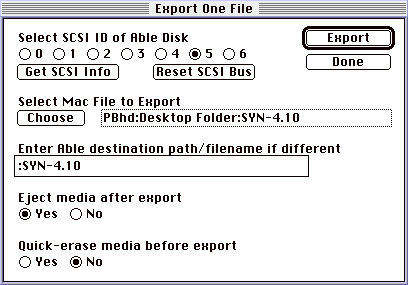
The Export One File utility is used to
transfer a file from the Macintosh to a Synclavier® hard drive connected to
that Macintosh. Media control is
provided, as is the ability to initialize the Synclavier® hard drive before
exporting (to be used with care!!!).
My initial purpose for creating this
utility program was to provide a mechanism for e-mail distribution of software
updates. Over the next few
releases we hope to expand the capabilities of Export One File to include the ability
to import files to the Mac, and to convert files from AIFF to
Synclavier®-specific sound file formats.
The Export One File is not included in
this disk set, however, it is available to those who would like to try it.
Please let me know if you have an immediate interest in this utility program
and I will send it to you via e-mail.
Guitar Compilation
A guitar compilation of Release 4.10
is available to anyone using the NED Digital Guitar hardware. Please let us know, if we are not
already aware, that you need a copy.
OPRENAME and
OPREPAIR utilities
OPRENAME and OPREPAIR utilities have
updated SCSI protocol to better handle Magneto Optical drives. They are now included in the ABLE
system software. Additionally, all files on the System Utilities diskette have
been updated wherever applicable.
OPRENAME appears similar to OPREPAIR
initially but instead allows you to change the name of an optical volume. This
is useful when a copy of an optical volume is made for use within the same
facility. Volumes with identical names can be confused by a system and, because
the physical location of files on each media is not identical, incorrect
sound file data can be recalled to memory. For this reason it is recommended
that no two optical volumes within a facility ever be given exactly the same
name.
AutoConform
The source for AutoConform has been
located and converted to CodeWarrior Pro 1.0. At this point in time we have created a 'fat' AutoConform
application that is included in Release 4.10. We plan to add several new features to AutoConform during
1998.
We believe that the source we have for
AutoConform is the correct source for the version that has been in use for
several years. However, bugs could
be introduced in the current version as a result of switching to the
CodeWarrior development environment.
Please let me know if the operation of AutoConform has been changed in
any way for release 4.10.
Saving
and Recalling the Synclavier® Sequence from EditView®
You
can now save and recall the Synclavier® Sequence from EditView®. Four basic capabilities are available:
1)
Recall a named 'stored' sequence by path and filename
2)
Save (or replace) a 'named' sequence to a specified path and filename
3)
Save the current 'in-memory' sequence back from where it was called up from.
4)
Revert the current 'in-memory' sequence to it's most recently saved version.
Four buttons have been added to the
EditView™ Screen to accomplish this:
NEXT, PREV, STORE, and RECALL
The
NEXT and PREV buttons are used to scroll
through the list of sequences that are available on the Synclavier®. These buttons mimic the Motion Panel
forward/backward buttons in the Audio Event Editor. Additionally, a text field just to the right of the NEXT and
PREV buttons is available to enter path and file names.
You
will notice that the NEXT and PREV
buttons in EditView® are "linked" to the forward and backward scroll
buttons in the Motion Panel.
Scrolling can be performed either from EditView® or the Motion Panel.
To
use NEXT and PREV buttons, enter
the starting path name in the field provided to the right of the buttons. Press <RETURN> to enter the path
name into the Synclavier®. You
will see the path name appear in the Motion Panel if that screen is visible.
User
tip: For best results, type a ':' at the end of
the path name, such as "W0:" or ":SEQCAT:".
Once
you have entered the path string, you can use the NEXT and
PREV buttons to navigate through the sequences that are saved
on disk.
Of
course, you may type in the complete path and file name directly if you prefer.
Once
the path and file name are shown, you may use the STORE or RECALL
buttons to access the specified file.
When
a sequence is called up, the path and filename of that sequence are shown as
the title of the EditView® window.
The title of the EditView® window is updated whenever a sequence is
recalled, whether from the button panel, from the C-page, or wherever.
Using the SAVE
and REVERT menu choices
The
SAVE menu choice (activated by cmd-S) stores the current
sequence back to where it was called up from. In Synclavier® terms, it should be viewed as a
"replace" function.
Note
that the SAVE menu choice does not use the path name or file
name entered for the NEXT and PREV
buttons. Instead, the SAVE
menu item uses the name shown for the EditView® window to identify where to
save the sequence.
REVERT is
used to reread the sequence into memory from where it was most recently save
to, or recalled from. Any changes
that had been made to the sequence in memory will be discarded. REVERT uses the path
name and file name shown as the title of the EditView® window to identify the
Synclavier file to use.
Synclavier Error Messages Displayed
in EditVIew®
Error
messages from the Synclavier® and DTD are now displayed in the lower-left
corner of EditView®'s window. In some cases, when operations like Store and
Recall generate errors, they will be displayed as alerts.
Cue Sheet Printing from EditView®
The
'Cue Sheet' printout capability in EditView® has been refined and enhanced with
more formatting and time-scaling options. Additionally, Project/Track names are
now displayed in the printout and are taken directly from the Synclavier®
sequence.
Event
alignment has been improved to better indicate sequence timing to the mixer.
The
'Event Break' feature allows the user to print cues which occur closely in
time, on a single track, to be printed as a single event for ease of display.
To prevent the 'event break' feature from combining specific cues, place an
exclamation point as the first character of a cue's dialog. Any cue beginning
with an exclamation point will never be joined with preceding cues.
If
an event is continued to another
page, the word "continued" is printed at the top of the that event on
the next page, along with the name and caption. This alerts the mixer to the
fact that this is an event already in progress.
Note: At
this time, 'Punched In' cues do not get "continued" text.
You
can now stop printing at any stage without crashing the Macintosh®. Previously,
in some cases. Editview™ would crash when Command-Period(.) was pressed to stop
the printing process.
Note to
users of Hewlett-Packard printers:
Pressing Command-Period(.) to cancel from the print dialog when using
Hewlett-Packard printers does not work.
As far as we can tell, this is because the HP driver does not allow key
presses to be read by software using the driver, preventing EditView® from
detecting the cancel command.