What Makes The Synclavier So Special And Different?
A personal insight to the most asked question by long time user and technical consultant Steve Hills.
'In
The Beginning...'
To begin to understand the Synclavier system as it now is it is necessary to go back to the psychology and influences of the decade that saw most of the design concept of the world's most famous Digital Audio System - The 1980s.
|
 'Money
is no object'
'Money
is no object'
At the start of the '80s the computer industry was in it's infancy, home computers were not a reality yet. The design concept behind the Synclavier was to bring the power of a business mainframe computer to the musician and unleash it's seemingly limitless possibilities in a way not even dreamt of in the previous era of rock. This was a period when musicians could earn vast amounts of money, and the latest technology could set an individual apart from every budding wannabe - as well as keeping the tax man from their hard earned fortune. The computer industry was not the mass-production, product saturation business it is now, components were very expensive, but with a philosophy of 'Money is No Object' and 'Quality is Paramount' the Synclavier's manufacturers, New England Digital (NED), drew up their plans.
 In
the early '80s the Synclavier II became an established
top selling machine (for early Synclavier history
click here) using a unique computer processor designed by NED specifically
for the purpose of music and sound production. This bypassed the limitations of
available processors when dealing with the large throughput of digital data. Despite
a slow system clock the processor was extremely efficient at moving data around
(a one cycle multiply/divide math's co-processor being very advanced for the time)
so efficient in fact, that NASA used the computer on board space craft resulting
in the processor being classed as classified computer equipment, not to be sold
to countries outside the COCAM agreement and no technical details to be distributed
outside of the United States. NED also developed their own Operating System, Scientific
XP/L, again bypassing limitations of available Operating Systems. So with
this dedicated processor it was possible to add new hardware as and when it became
available, in some cases the additions enhancing the processor by sharing the
workload with it.
In
the early '80s the Synclavier II became an established
top selling machine (for early Synclavier history
click here) using a unique computer processor designed by NED specifically
for the purpose of music and sound production. This bypassed the limitations of
available processors when dealing with the large throughput of digital data. Despite
a slow system clock the processor was extremely efficient at moving data around
(a one cycle multiply/divide math's co-processor being very advanced for the time)
so efficient in fact, that NASA used the computer on board space craft resulting
in the processor being classed as classified computer equipment, not to be sold
to countries outside the COCAM agreement and no technical details to be distributed
outside of the United States. NED also developed their own Operating System, Scientific
XP/L, again bypassing limitations of available Operating Systems. So with
this dedicated processor it was possible to add new hardware as and when it became
available, in some cases the additions enhancing the processor by sharing the
workload with it.
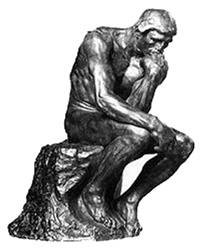 'A
different thought process'
'A
different thought process'
The most important design concept in all the extensive software updates was the central criteria of making the machine 'user friendly' for 'creative types'. The scientific software was fine for research institutes into sound (many early machines went into research around the world) where programming a computer - no matter how hard - was something that was expected to be endured. Not so the 'creative types'. They want something that will work with them and not against them.
"The Synclavier is a right hand brain machine, it is part of the creative process. A computer is a left hand brain machine. When I am composing I want to stay in the right hand brain side, when I use a computer I have to keep switching between the two sides". |
How did Synclavier achieve this? One way was to listen to user feedback. Because of the cost of the system, users felt more involved with the company than they would just buying a keyboard. In fact many believed the company owed them more than just a support service and were not shy in coming forward. NED in return actively encouraged this feedback, many owners had the private numbers of not only the designers but the executive heads as well. So NED could offer fast immediate 'fixes' or additions to users. Because the users were 'creative types' they would often come up with previously unthought of ways of doing things, options and additions, all of which were included on the NED 'wish list' It must also be remembered that in the new age of computers it was believed that anything was possible and as the users were not computer experts they knew nothing about system limitations, so would ask for anything that came into their heads. A different thought process to the designers.
'Expensive and an awful lot of them'
Probably the greatest asset to the machine, apart from the 20 years of software updates (the latest machine can read a sequence from the earliest machines - nothing was taken out) was the famous keyboard with that bank of red buttons. What could be more efficient than to dedicate a button for the most used features? Rather like macro's, but these buttons also gave feedback, they glowed or they blinked showing their status. Now the buttons had become a further extension to the keyboard keys, keeping the user in the 'right hand brain' area.

|
They chose the button used in the B52 military airplane. |
This was a machine with a price tag that suggested it was not just another short lived keyboard in your collection. So NED had the luxury of being able to choose the best possible solution without compromise. The resultant choice was the famous red buttons as used in the B52 military airplane, a real joy to use. Expensive, and an awful lot of them, but the proof is out there with so many machines still seeing active service, some up to 24 hours a day for the past 15 years. The original keyboard the "ORK'" was becoming a limitation to the system, it needed more buttons for all the software additions, a more detailed display that would say in words and numbers what was happening, and most importantly velocity and pressure sensing - all with the feel of a real piano keyboard. The "VPK" was born, the famous big black keyboard with the silver control wheel that everybody recognises. Famously hated by non Synclavier owners (most of whom had never been near enough a Synclavier to touch one yet still perpetuating the myth by word of mouth) as 'heavy and sluggish' the real wood keys were loved by owners as they felt solid and like a real piano, not like a plasticy sprung tooth.
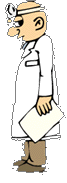 'Every
system still giving reliable service to this day'
'Every
system still giving reliable service to this day'
The Synclavier II was a modular frame system, with individual cards for each function, easy to fix and even easier to upgrade. In early days the Synclavier built up a reputation for unreliability, this was largely due to poor build quality, rushed builds to keep up with demand, users not understanding the complexities and needs of such a system - such as putting it somewhere cool and not blocking the fans, and not throwing it in the back of a pickup truck - rather than poor design. I was recruited into the company in the late 80's from a computer design background, with my side line being computerised studios and sound. I advised on better build practices, and visited every user in my territory and stripped their machine to component parts and completely rebuilt them. Then advised the user on care for the system. Every machine still giving reliable service to this day.
 GALILEO PROBE As a testiment to reliability, NASA used a specially built version of the Synclavier 'ABLE' computer in the Galileo Probe. The mission to photograph and study Jupiter and it's moons. The craft proved so reliable it would not give up and die. Six years after it's planned end of service, having survived unexpected hardships and extremes of space and now almost exhausted of propellant, it was finally decided to destroy the craft by firing it at Jupiter recording data until the craft's last moments.The spacecraft was deliberately destroyed to protect one of its own discoveries - a possible ocean beneath the icy crust of the moon Europa. Launched in 1989 aboard Space Shuttle Atlantis, Galileo has been exploring Jupiter and its moons since December 1995. |
Galileo
End of Mission Status
|
The world's first 'hard disk recording system' - Mono Sampling
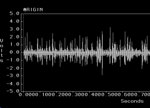 The
new trend for the 80's, apart from synthesisers, was the sampling of sound and
being able to play it back with pitch change - the sampler. Due to the ridiculous
cost of RAM in those days and the amount of RAM needed to play back even a short
sample when the standard RAM for a home computer was only 64K, NED decided it
would be more efficient to use the mass storage of a hard drive for sampling.
Drives were slow and large and typically only 10mb in the early days, but NED
designed a hard disk interface and a convertor system to play back sounds (monophonic
only) direct from the hard disk. The world's first 'hard disk recording system'.
The CD was still in it's infancy, 44.1Khz was not the hard fast standard it is
today, so NED allowed the user to sample (and play back) at any rate from 1khz
to 50Khz in 0.1khz steps, and at 16 bit resolution when most RAM based systems
were having to use 8 bits for RAM limitations. The low sample rates helped save
disk space on low frequency sounds while higher rates enabled the user to sample
for maximum pitch change before artifacts become audible. This interface also
enabled the user to sample a sound, resynthesise it and then play it back using
the FM voices and the effects possible from within this subsystem. To users the
possibilities now must have seemed endless when combined with the sequencer, which
by now had grown from the original 32 tracks to the seemingly ludicrous 200 tracks.
Because NED were leading the field in this area they were having to invent new
words for all the additions, the Synclavier used the name "Memory Recorder"
rather than the now widely used term "Sequencer".
The
new trend for the 80's, apart from synthesisers, was the sampling of sound and
being able to play it back with pitch change - the sampler. Due to the ridiculous
cost of RAM in those days and the amount of RAM needed to play back even a short
sample when the standard RAM for a home computer was only 64K, NED decided it
would be more efficient to use the mass storage of a hard drive for sampling.
Drives were slow and large and typically only 10mb in the early days, but NED
designed a hard disk interface and a convertor system to play back sounds (monophonic
only) direct from the hard disk. The world's first 'hard disk recording system'.
The CD was still in it's infancy, 44.1Khz was not the hard fast standard it is
today, so NED allowed the user to sample (and play back) at any rate from 1khz
to 50Khz in 0.1khz steps, and at 16 bit resolution when most RAM based systems
were having to use 8 bits for RAM limitations. The low sample rates helped save
disk space on low frequency sounds while higher rates enabled the user to sample
for maximum pitch change before artifacts become audible. This interface also
enabled the user to sample a sound, resynthesise it and then play it back using
the FM voices and the effects possible from within this subsystem. To users the
possibilities now must have seemed endless when combined with the sequencer, which
by now had grown from the original 32 tracks to the seemingly ludicrous 200 tracks.
Because NED were leading the field in this area they were having to invent new
words for all the additions, the Synclavier used the name "Memory Recorder"
rather than the now widely used term "Sequencer".
(screenshot of Synclavier mono sampling using the 'SFM' software)
What
next? A revoluntionary idea.
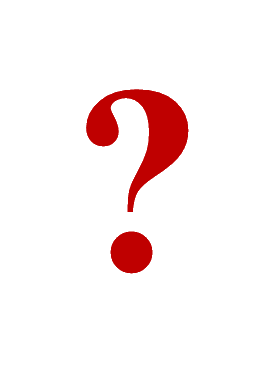
Mono sampling was too limiting for users now, they were crying out for polyphonic sampling. While the mono sampling had been a simple enough upgrade, polyphonic sampling was a whole different problem. NED realized they would have to allow the use of stereo samples, and they needed to combine these with the mono FM voices somehow. They then came up with the revolutionary idea (still to this day) of how they would achieve this. Their most complex upgrade since the machine was first born, and it needed a complete redesign almost from the ground up. This one upgrade is the most significant in making the Synclavier the awesome machine in both power and sound quality and capability it is to this day.
The all new PSMT Synclavier
 Problem
1:
Problem
1:
The FM is mono. Solution: Make it stereo NED chose to do it in a way that all existing mono FM users could upgrade. The FM voices came in banks of 8 voices, consisting of a single voice card to output every 8 voices to the final output card, and it's four dedicated control cards. In this way extra voices were added in banks of 8 (up to a maximum of 128) by adding one FM voice card and it's 4 controller cards. Now NED designed a totally new 8 voice card and used 2 of them together with each 4 control cards so that one output the 8 left voices, and one the 8 right voices. They also rewrote the software to enable panning and routing to left and right. This upgrade was offered to all existing owners.
Problem 2
System Limitations. The power of the processor was now being stretched to it's limits. A new 'High Speed Model C Processor' was designed. This required additional memory and redesigned support cards. It also required larger software programs and the old Single Density floppies were now not large enough and becoming obsolete. The Super Floppy was introduced, then the standard PC compatible drive. Larger hard drives would be needed to store all these sampled stereo sounds, so a SCSI interface was introduced to replace the earlier IMI drives used in systems with mono sampling.
Problem 3
Polyphonic Sampling If you remember the philosophy of the '80s decade - money is no problem, everything is possible - and then consider just two other factors; i) the system needs to be based on the already existing architecture and ii) there is no 'standard' to follow when you are leading the way, and you then sat down with a blank sheet and imagined the ultimate system whilst making allowances for future computer hardware that you could use when and if it came along - you would probably imagine something like this (just as they did).
The blank sheet of paper
 a).
The previous 50khz sample rate was too limiting, let's make it capable
of sampling at any rate from 1 to 100kHz, and to be able to play back any
sample at any rate at any time. How do we achieve this?
a).
The previous 50khz sample rate was too limiting, let's make it capable
of sampling at any rate from 1 to 100kHz, and to be able to play back any
sample at any rate at any time. How do we achieve this?
Answer: We
make each voice completely separate, it will have it's own sample rate clock and
individual 100kHz Digital to Analogue convertor. (Rather like having 32 stereo,
2 voice samplers stacked on top of each other). - see also b)
b).
Let's make each mono voice capable of panning left and right dynamically and we
want the voices to do justice to the enormous (and world famous) sound we achieve
in our FM. How?
Answer: Give every single voice two 100kHz D to A Convertors
(DACs), one for left and one for right, we can then pan the sound in real time
however we like. We can still play stereo samples: they will automatically pan
left and right using 2 voices. So for a 32
voice system we will use 64 (yes 64!!!) 100kHz convertors
(DACs). The highest quality DACs money can buy, as used by NASA and Boeing
in flight simulators.
c).
The current established way of controlling the volume envelope in a sample is
to mathematically reduce the level of the sound sent to the DAC. What this means
is that if we reduce a sound to low level we are using only a few bits of data
per 'word' thereby reducing the resolution down to 4 bits or even lower.
Solution:
Introduce an additional digitally controlled analogue volume control for
each DAC, keeping full full 16 bit resolution
even at the lowest volume. To this day
still unique to Synclavier, the ideal solution but a horrifyingly expensive one.
d):
We want to be able to trigger any sound from RAM instantly either by the sequencer
or the keyboard and any other interface that we may use in future to microsecond
accuracy without the bypassing the hindrances of RAM which was slow and needed
constant refreshing.
Answer: Use RAM that has a long refresh cycle
of (the same RAM NASA used). This
RAM must be completely separate from the main processor and system memory, solely
dedicated to samples only. That way even if the machine crashes we still retain
all samples in memory intact after a reboot. How clever is that!
e):
The machine must build a database of all available
samples on all drives and retain that information, we do not want to
ever go hunting for a soundfile when we recall a sequence or a patch
Answer:
At start up the machine scans every device attached to the system and creates
a database of all available online samples. When a sequence or patch calls for
a soundfile the database will tell the system exactly where to find it. In the
case of high capacity storage devices such as optical drives, the system keeps
individual data files of every optical platter ever seen by the machine. This
save the system having to scan each platter when it is inserted or comes on-line.
It also enables off-line searching of sound files available on other drives or
platters.
The small delay in the construction of the database at start-up being
a small price to pay for the joy of never having to wonder where that precious
sound was stored.
f).
We want to be able to mix any combination of FM and sample voices and adjust them
in any way. All information concerning the changes must be stored in each patch
and sequence track separately, when we recall
a sequence we want it to load back everything EXACTLY
as it was when we last used it without the user having to do a thing or
even have to think about what he did last time.
Answer: We store every
piece of imformation in EVERY track of the sequencer. We can invent a sound on
the fly, and record it to a track safe in the knowledge that every minute detail
is stored when the sequence is saved. We can also recal any sound or patch from
any sequence track for use in other tracks or sequences, or even save them as
a timbre patch to use another time or share with other users.
g).
We want to pick any free voice to use when playing, this voice will know the correct
sample rate of the sample it is playing, it's volume envelope, it's overall volume
and effects, and finally it will know exactly which audio output to route the
sound too - in real time - with no audible
switching.
Answer: Because of the design decisions in a),
whereby every voice has it's own separate chain (known as 'serial chain') and
it's own separate sample rate clock, we can play back any rate of sample on the
fly. In other words voice number 1 could play a 44kHz flute sample, immediately
followed by a 100kHz explosion sample. Across the keyboard we could have patched
100 different samples, every one a different sample rate from 1kHz to 100Khz,
and whichever key we press the system handles the sound perfectly, and the same
goes for all sequence tracks too - combined with the pitch change and tuning attributes
this is quite mind boggling in thought - the user is completely unaware anything
of any clever things happening behind the scenes and therefore can work at being
creative rather than geeky.
h).
We want the sound to be warm and analogue sounding,
we don't want it sounding in anyway harsh and 'digital' and we want the bottom
end to be as huge as our famous FM sound. And most importantly we want all samples
to trigger 'phase locked' - they must NEVER phase cancel if we double, quadruple
(or even 96 times them) and that goes for stereo and mono files. (The Synclavier
is famous for it's huge 'wide' spread of sound - this phase consideration is partly
resposible for the unique sound).
Answer: Because of the problems solved
above this problem was quite conveniently solved. The use of the best DACs money
can buy, the sampling at up to 100kHz, and the analogue volume control all combined
to give us the awesome sound the Synclavier is famous for. (There were some tweaks
to help make the sound warm rather than clinical as digital was apt to do, especially
with cheaper DACs and filters). Another main contribution was by the serial chains.
Each voice had it's own clock, and it's own pair of DACs (mono machines as they
were confusingly called had only one DAC per voice, yet were still stereo machines)
so there was never any digital mixing or number crunching to contend with. If
you mix 8 digital voices together to present toa DAC to convert to analogue there
will be some colouring and phasing of the resultant sound output, no matter how
slight. When a Synclavier plays a full orchestra it fills the room. Play the same
samples and sequence on ANY other system and the sound will collapse to narrow
by comparisson. We have cases where users sample synths into their Synclaviers
because they swear the resultant output sounds better when performed on the Synclavier.
Problem 4: Recording:
We want to record direct into the Poly RAM in stereo at up to 100khz, ready to use the sound immediately or edit the sound before saving it to disk. We will need the finest input convertors and support circuitry available.
Answer: Input convertors were specially sourced to match the output DACs and were directly recorded into RAM instead of to the hard disk as the previous mono sampling had done. Once the sample had been edited in RAM it could be saved to disk for later recall or for the resynthesis software to convert and manipulate the sound for the FM system. Here the RAM system that lost no data even after a system crash came into it's element. Users safe in the knowledge that the virtuoso performance was not lost forever.
Problem 5:Outputting:
We want an output matrix of up to 32 separate balanced line outputs, every voice having access to every output and being switched dynamically. We want the switching to be analogue not digital and this will be the final stage of the voice chain.
Solution: For this we need to have two analogue switches per voice (one per each of the 64 panned voices in a 32 voice system) and that switch must be dynamically routable in real time to the correct output - 1 of the 32. Other systems were restricted by routing a voice to an output, Synclavier users never had to even think about any such restraints. The same voice was capable of using any output or even sharing any output with any or all other voices at any time. The concept of a computer controlled analogue routing complex (Multi-Channel Outputs) was a master-stroke, doing away in a stroke, with limitations other systems had, and also enabling the muting of all unused voices, keeping the noise floor levels down.
Problem 6: Display:
We need to utilise the high resolution graphics displays available. Although all computing and screen drawing is calculated within the Synclavier itself, we need to do it justice with more than just 80 column text displays. We will use the latest mainframe graphic display terminals and write software that includes more graphics. We will however keep all the old screens and ways of working for users who have become accustomed to working with the existing screens. Creative types don't always want to learn new screens to do the same operation they've done 100 times before.
Solution: The first solution was to use a graphics terminal, a dumb terminal normally used with mainframe computers. The Synclavier handling all the screen drawing and graphics. Later this would change to the Apple Macintosh computer using a high resolution screen. At the time this screen was mainly used by CAD design companies and was extremely expensive, but as users would typically sit in front of a system for hours or even days, this price was more than rewarded by the reduced eye strain when compared to other monitors. Many people believed at the time the Apple computer was the brains behind the system, but as before, the Apple was used merely as a high resolution dumb terminal, with the Synclavier doing all the graphics work but now sending it to be displayed on a larger colour screen.
Problem 7: Software and Usability:
We want to update the software to do justice to the new hardware, to include all the new features we dreamed of adding but were prevented by system architecture until now, but we musn't alienate our existing users. We must be able to play back any sequence recorded on older machines and we must keep software interfaces (pages) that users have now learned to operate with their eyes closed, but we will offer new pages for performing the same operations alongside the new and enhanced operations.
Solution: Using the very good network of user feedback, an enlarged software team to match the hardware design team, and still relying heavily on Cameron Jone's unique way of looking at problems and new ideas and solving them in his own inimitable way, the original concept, look and feel and creative friendly approach to design was faithfully adhered too. He proudly boasted that no software was taken out of the new releases, just added. Users could still use the old way of doing things and more importantly still have full access to any old projects. To this day we can still run sequences and projects over 20 years old made on older vintage machines. Are you listening Microsoft and Apple?
To be continued. Steve Hills. January 2006. Still to come. Replacing tape recorders and the joys of non-destructive editing, and how the movie companies realised the power of sound design using Synclaviers.

 The
'80s was a decade of seemingly limitless possibilities in electronic music and
sound production. It was the decade of the Superstar, synthesizers, computers,
the CD, and decadence - Wall Street, The Yuppie, Dallas, Dynasty etc.
The
'80s was a decade of seemingly limitless possibilities in electronic music and
sound production. It was the decade of the Superstar, synthesizers, computers,
the CD, and decadence - Wall Street, The Yuppie, Dallas, Dynasty etc.

